2. Basic usage¶
sgl is intended to be used as a library in an interactive session with your Python interpreter. I advise you to use IPython instead of the normal Python interpreter because it’s better for interactive use.
You can use Python 2 or Python 3, whichever you prefer, but if you want to use the excellent visualisation, you need Python 2 because vtk is not yet ported to Python 3.
If you have started your interpreter, e.g. by typing ipython2 in the command line, you can turn your interpreter into sgl with just one magic line:
from sgl import *
Since this line is so short, you can start your python interpreter with this command directly:
ipython2 -ic "from sgl import *"
And if you use sgl more often, you can alias it:
alias sgl='ipython2 -ic "from sgl import *"'
If you are not using IPython 2 you need to replace the command by whatever interpreter you use, e.g. python2.
2.1. The bread and butter: Point and Vector¶
Those are the two most basic classes which everything else is built upon. You can find the detailed documentation here: Point and Vector.
There are not many interesting points about Points and Vectors, they more or less work as you’d expect them to:
>>> Vector(1, 0, 1) + Vector(2, 2, 0)
Vector(3, 2, 1)
>>> Vector(1, 1, 1) * Vector(0, 1, 0)
1
>>> Vector(1, 1, 0).cross(Vector(0, 0, 1))
Vector(1, -1, 0)
Note that you cannot do math on Points, as that makes little to no sense:
>>> Point(1, 0, 1) + Point(2, 2, 0)
...
TypeError: unsupported operand type(s) for +: 'Point' and 'Point'
If you want the position vector of a Point, use its pv() method:
>>> Point(1, 0, 0).pv()
Vector(1, 0, 0)
>>> Point(1, 0, 0).pv() + Vector(1, 0, 0)
Vector(2, 0, 0)
2.2. The bratwurst and fries: Line and Plane¶
Line and Plane are the more advanced objects. There are many ways to initialise a Line or a Plane, refer to the specific objects reference for more information.
The most basic operations are pretty intuitive. If you want to check if a Point is on a Line or a Plane, just use the in operator:
>>> point = Point(1, 0, 0)
>>> line = Line(Point(0, 0, 0), Vector(1, 0, 0))
>>> plane = Plane(Point(0, 0, 0), Vector(0, 0, 1))
>>> point in line
True
>>> point in plane
True
>>> line in plane
True
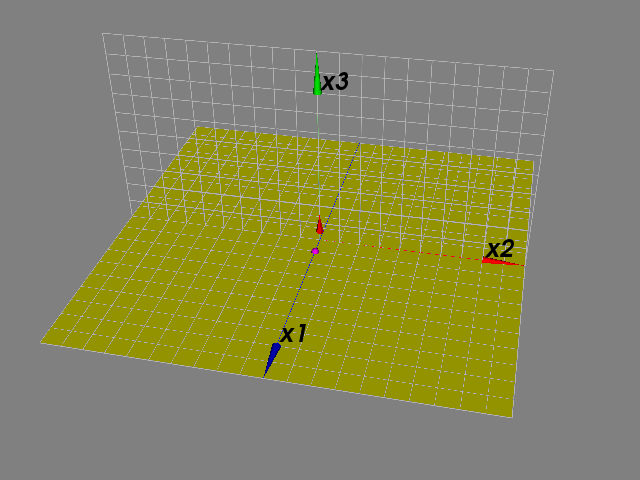
There is not much more to say about the basics. If you want to learn what each object can do, take a look at the Class method reference. If you want to see more examples, look at the Examples.